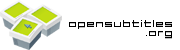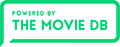Welcome to the support site of NMJ Explorer.
NMJ Explorer is a NMJ Navigator for your iPhone and enables you to access your Popcorn Hour NMJv2 devices from your iPhone or iPod Touch.
Of course can you use it also on your iPad if you like, although in emulation mode.
You can use this application to connect to a Popcorn Hour NMJv2 device such as the PCH-A500, PCH-A500pro, PCH-V-TEN, PCH-A410, PCH-A400, PCH-A300, PCH-C300 and PCH-C200*.
Please note that currently only Video and Music media is supported. Please check out the application’s screenshots here (outdated however, will be updated soon).
* C-200 NMJ V2 is not officially supported for remote devices by Syabas (NMJ Navigator). Although that the C-200 functionality was extensively tested by us without any problems, could it occur that your C-200 becomes unresponsive due to limited resources. In certain configurations, there have been reports that artwork is not shown with a C-200. Please use an internal HDD, which will make the artwork work. Please use this app with a C-200 at your own risk and acknowledging that artwork might not work.
V1.7.0 is now available for download in the App Store.
What’s new in V1.7.0:
- Updated app to support only iOS 15.0 or later.
- Added "Allow this app to access local network" functionality (before scanning local network for NMJ devices).
- Some iOS related bug fixes.
What’s new in V1.6.0:
- Updated app to support only iOS 13.1 or later.
- Added Dark Mode support.
- Added a Today View Widget that allows you to control your PCH.
- Fixed bugs (fixed non responding music control).
- Added function enabling you to power down your PCH. Devices will power off withount responding to commands over the network. You will need to power cycle and/or power on using your physical remote control in order to boot up again!
What’s new in V1.5.2:
- Updated app to support only iOS 10 or later (iOS 9 is dropped)
- Rewrote all GUI messages and HTTP transport internally.
- Added support for iPhone X.
- Added functionality for adding or changing of subtitles, posters, fanart (opensubtitles.org, The Movie DB).
- Added functionality for re-selecting or re-fetching the movie details (The Movie DB).
- Added functionality for deleting unwanted movies, subtitles, posters or fanart.
- Bug fixes.
What’s new in V1.4.0:
- added ability to delete movies (touch the red bin icon. This functionality must be first enabled in the Settings. Note: all physical media will also be deleted irrecoverably. Please use at your own risk)
- added function to set your own movie rating (simply touch the stars)
- added function to mark your movies as watched/unwatched (touch the watched eye icon)
- added function to download subtitles for your movies in your preferred language (simply touch the subtitle icon next to the subtitle list. To download subtitles for TV Series please press the icon multiple times, specifying the Season and Episode you require)
- minor bug fixes
What’s new in V1.3.0:
- Updated app to support iOS 8
- Rewrote all pop-up pickers (iOS 8 policy changes)
- Added OSD that shows temporarily your selection in Media List
- Bug fix regarding the rating selection
What’s new in V1.2.0:
- C-200 support* . Yes, C-200 with the latest firmware with NMJ V2 is now supported. The app will sense a C-200 and go into C-200 compatibility mode. Full NMJ navigation with artwork is now supported. Should NMJ Explorer not sense your C-200, can you set it manually to C-200 compatibility mode. However, real time screenshots are not supported on a C-200. Except this, the application will work as with any other NMJ V2 PopcornHour device.
- Added distinct Music Media Controls that will allow you to start, stop, pause, skip or rewind your music media. This new control works in parallel to your remote control. However, it does not require you to switch to music mode on the NMJ on the TV screen, in order to work. You can even browse your movie media on the TV screen and listen to your favourite music at the same time.
- Among other bugs, fixed issue where the “Browse Network” was not visible if no fixed network share was added to your PCH (after a firmware flash + reset, this was the case).
- Full native iOS7 support. The application was redesigned to work with iOS7, but still maintaining full iOS6 backward compatibility. So don’t be afraid to upgrade to iOS7 as this application will continue to work perfectly (after NMJ Explorer V1.2.0 has been released of course).
* C-200 NMJ V2 is not officially supported for remote devices by Syabas (NMJ Navigator). Although that the C-200 functionality was extensively tested by us without any problems, could it occur that your C-200 becomes unresponsive due to limited resources. In certain configurations, there have been reports that artwork is not shown with a C-200. The use of the internal HDD is required, in this case is the artwork shown without any problem. Please use this app with a C-200 at your own risk and acknowledging that artwork might not work.
What’s new in V1.1.3:
- Added native reboot functionality (no telnet needed anymore). However, if reboot does not work for whatever reason, telnet mode reboot is performed.
- Fixed issue with crash upon regaining application focus.
- Other optimisations
What’s new in V1.1.2:
- Added new NMJ database creation feature! This feature allows you to create a new NMJ Database for a given local drive or network share from your iOS device, without the need of your TV. This is especially useful when browsing remotely your network shares: Find share of interest, create new NMJ database for it, let it finish initial scan and finally browse the found media on the share.
- Fixed some bugs introduced in the previous version.
What’s new in V1.1.1:
- Added Network Browser. You can now access NMJ Databases on network shares on your local network (the next version will allow you to create a fresh NMJ database from this app without TV interaction, which will make use of network browsing!)
- Added "Settings" section within the application.
- Added option to show Music Media first when opening a NMJ Database (instead of Movies).
- Various improvements: Press the clear icon if you want to cancel a search and dismiss the keyboard. If a NMJ Database contains no Movies/Music it will switch to the existing media automatically. Added option to enable/disable the lock screen when the application is running.
What’s new in V1.1.0:
- Located and fixed instability issues (thanks to Fariwar for his help). No more sudden crashes.
- Added reboot function for remotely soft rebooting your NMJ device. A telnet server must be running (if it does not exist try installing CSI third party apps. For more info please visit www.networkedmediatank.com).
- Added full screen mode for remote control in “Now Playing” section. You can maximise and minimise the remote control by pressing the gray button.
- Added audible feedback for the remote control (beep). This can be enabled or disabled in the application settings.
- Added “Full Media Update” command in order to request a silent update of the currently selected nmj database. This feature will update all media (movies, music, etc.) in the background, even while watching a movie. This feature can be found when pressing the “Movie” button whilst in Video mode or by pressing “Album” button while in Music mode. The command can be found as the last entry in the list.
What’s new in V1.0.5:
- Various bug fixes, including a problem with thumbnails not showing when media is on a read-only network share.
What’s new in V1.0.4:
- Implemented Music Management. The app follows a similar logic as the NMJ Navigator from Syabas and will allow you to list your music By Album, By Playlist, By Song, By Genre, By Artist, By Year and By Rating. Moreover can you search for specific Songs or Artists.
- Added functionality for listening to mp3 files in your NMJ database, locally on your iPhone or iPod touch. And this, even from the internet. This means that you can listen to your music (mp3 only) stored on your Popcorn Hour device (or connected NAS) from everywhere you are*. Flac files are not supported for this feature.
- Implemented an option for showing the last 10 scan session’s media. This is especially useful if you handle a lot of new media on a daily basis and need an easy way to find them.
- Improved the virtual remote control by adding numeric buttons. These are especially useful if you want to skip to a specific point in a movie when no chapters are available. Press [1] and you will go to 10% length of the movie, [2] for 20% and so on.
* Internet access is possible if you establish a VPN connection to your home or if you port forward ports 8008 and 8883 and 23 to the IP of your PCH device. The later method is NOT recommended as unauthenticated access will be granted to anyone. Please refer to your network hardware and iPhone documentation on how to setup a VPN connection. Note: Not all network hardware available will support VPN.
Fixed:
- Fixed problem of no connection when NMT apps are not installed in the Popcorn Hour device (no local storage).
- Fixed problem of truncated titles in the media list if the titles have special characters (non ASCII characters).
Please feedback not only problems, but also success stories on iPhone 3Gs, 4, 4s and iPod 3G,4G.
Both are crucial for debugging a complex client app like this. Thank You.
For support or bug- and success-reports, please mail to info@dimensionx.eu
NMJ Explorer Copyright ⓒ 2013-2018 Xenofon Lemke - DimensionX Software. All rights reserved.
If you wish to support the development of this app in a more timely fashion, you are most welcome to contribute a donation.
NMJ Explorer Subtitles service is powered by www.OpenSubtitles.org
This product uses the TMDb API but is not endorsed or certified by TMDb.
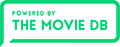
This application and its developer are not affiliated with Syabas Technology inc (Cloud Media). "Popcorn Hour", PCH-A500, PCH-A500pro, PCH-V-TEN, PCH-A410, PCH-A400, PCH-A300, PCH-C200 and other markings and logos are registered trademarks of Syabas Technology inc. (Cloud Media)
![]()